 MVD Telescope
MVD Telescope
DESY - Hall 2, Experimental Area 22
DAQ systems:
In general the telescope users bring their own DAQ software and computers. In case you want to use the existing telescope DAQ software, please do not change anything ! If you need any modification, please ask us for permission and copy your version to you own directory.
From summer 2010 on you can choose between the standard DAQ system, based on the original readout system used since the start-up of the telescope (1998) or a new DAQ based on the EUDAQ (developed during the EUDET project). Below you can find information of both systems and how to use it.
Using "standard" MVD DAQ software :
The MVD-DAQ is running on the MVME6100 (zentaurus2), a special VME board computer booting from a common Linux PC (zentauruspc). This system was chosen as it is the same used for the EUDET telecope and we hope to be able to maintain it for the comming years
- In order to run DAQ one has to login to the zentaurus2 MVME computer as a super user and go to the MVD-DAQ-MVME directory.
- Before running DAQ one has to setup an environment by a command: source env.sh (the
env.sh script is in the MVD-DAQ-MVME directory) - The data from the telescope are stored in the DATA directory.
To run DAQ just invoke: ./daq.exe
The following "menu" will be printed:
==========================================
= DAQ for silicon MVD telescope =
==========================================
R - Start Run
D - Start Run in the display mode
A - Calibration with the auto trigger
E - Calibration with the external trigger
Z - Set pedestals and thresholds to 0
Q – Quit
>
Before data taken the calibration has to be done – option A in the menu (or E) (use capital letters, otherwise you get a segmentation fault).
Afterwards a calibration a run can be started with the R option, data are collected until crtl+c is
pressed.
Pedestal run
- To take a pedestal run first the strip thresholds have to be set to zero – option Z in the menu
- Afterwards data are collected with the option R in an absence of the beam using the random
trigger generator (switch to the trigger on the coincidence board). - The distribution of pedestal and noise distribution of the consecutive strips in all the telescope planes
are shown below (plots prepared with analysis tool described further below)
Beam run
- To take a beam run you have to remember to open the shutter, to ramp up the magnet. If you did not take any data for some time, it can also be, that the carbon fibre was removed. In case you have problems to receive triggers, call the control room and ask. Also do not forget to switch from external trigger to beam trigger on the NIM coincidence logic (upper three switches in).
- Start data taking by selscting the option R. You have to chose the run number yourselve, so keeping track of the run numbers by using a log book is recommendable. The program is checking if the file is there to avoid overwriting of good data.
- You can stop the ran with ctrl-X.
Data should be copied from the MVME to the standard Linux computer:
scp si_runXXXX.dat eudet@zentauruspc.desy.de:data1/MVME6100/TELAna/DATA/.
Use of the new EUDAQ based MVD DAQ:
From summer 2010 on the MVD telescope can also run with the EUDAQ. The main advantage of this system is the use of the TLU (trigger logic unit) which not only distributes the trigger to more than one system, but also sends out the event number. The central software can be used to have one data stream for the telescope.
System description:
The telescope has the same hardware as described above, but the TLU is added in the trigger line. With this TLU it is possible to distribute the trigger to more than one device. The TLU was developed within the EUDET project and detailed information can be found in this memo.
Below an overview of the cable connections for the use of the EUDAQ and the TLU.
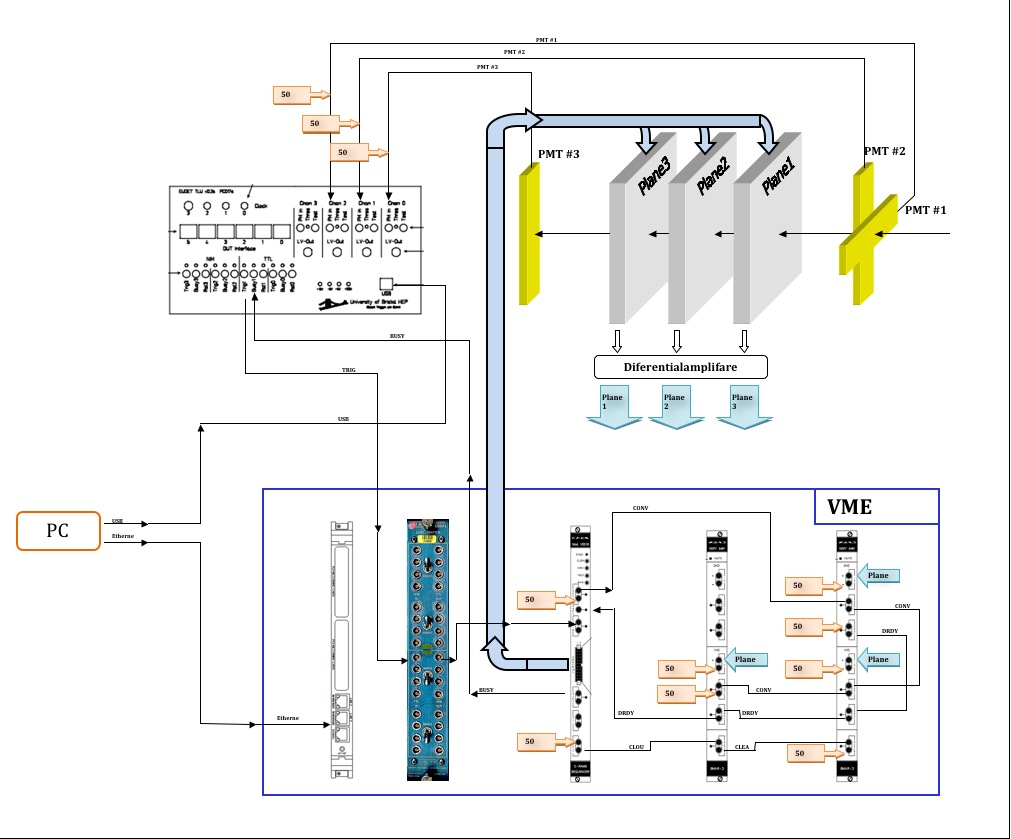
Start EUDAQ
- Login as user eudet using the standard password
- Open a shell and enter the directory ˜ home/eudaq. The software can be started by the command ./STARTRUN. In the STARTRUN file it is defined which producers will be started. Please be careful when editing this file.
- Several windows are opening i.e. the RunControl window, the MVD Producer window, the Log Collector. The data taking is controlled in the window eudaq Run Control which is shown in the figure below.
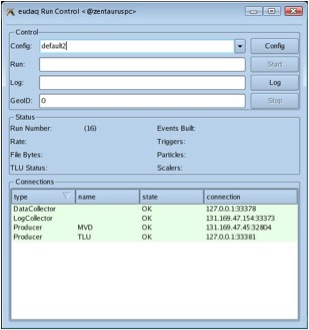
- Choose a configuration and click on the button Config. Wait until the state of the TLU and MVD producers is “Configured”. This is necessary after any changes of the setup.
- Runs can be started by hitting the button Start and are stopped using the button Stop. Please be patient and don’t press too fast the next button. Also don’t forget to change the GeoID if the geometry of the setup was changed.
- In the run control window status you can see the Run number, the current trigger rate and also the scaler numbers. In the lowest part of the window you can see the state of all the different producers.
- Log messages are displayed in the window EUDAQ Log Collector. In case of a problem the underlying colour changes to red. The user can add own log messages by typing some text in the run control window after Log: and then press the Log button.
- In the configuration file (in conf/) the maximal data size can be set. Before the size of the output files reaches this limit, the output file is changed automatically and the data taking continues with a new run number.
Configuration of the TLU
The TLU is configured during "config" when using the EUDAQ software. Currently the TLU is configured to the follosing settings (defined in the config file).
[Producer.TLU]
AndMask = 0x7
OrMask = 0
VetoMask = 0
DutMask = 2
DUTInput = LEMO
TriggerInterval = 80
TrigRollover = 0 where: DUTInput = LEMO using as input LEMO connection
TriggerInterval = 80 interval in milliseconds for internally generated triggers
References:
- L. A. T. Bauerdick, Beam test of silicon strip sensors for the ZEUS
micro vertex detector, Nucl. Instr. and Meth. A 501 (2003) 340,
Available at: www.sciencedirect.com
- M. Milite, The internal structure of charmed jets in photoproduction at
HERA and tests of the ZEUS microvertex detector silicon sensors
Ph.D. Thesis, DESY-THESIS-2001-050, Available here
- M. Moritz, Measurement of the high Q2 neutral current DIS cross section at HERA, Ph.D. Thesis, DESY-THESIS-2002-009, Available here
- J. Velthuis, Results of 60Co irradiation of the ZEUS-MVD frontend chips, the Helix3.0, Ph.D. Thesis
- C. Colledani et al., Nucl. Instr. and Meth. A 372 (1996) 379
- J. Straver et al., Nucl. Instr. and Meth. A 348 (1994) 485.
Page maintained by: Ingrid-Maria Gregor last updated:22Juli 2010 Impressum (german); (English Translation)