 MVD Telescope
MVD Telescope
DESY - Hall 2, Experimental Area 22
Analysis of the data (standard MVD DAQ)
The data taken with the telescope can be analysed using a ROOT based analysis framework (thanks to Lukasz Maczewski) located in /home/eudet/data1/MVME6100/TELAna
The TELAna package contains a number of methods for analysing data from the MVD-telescope. There are four classes:
- Global – here the configuration informations are stored and managed. The configuration is done via the config files which are placed in the conf directory. Single run has its own config file ConfigRunNumber.ini which includes information about run number, telescope plane positions, beam energy and many others. For each run you have to copy a working config file and edit the run number.
- TELFile – with this class a conversion of the binary telescope output to the root file is done. The TELFile class is equipped with several methods which are very useful for studding Telescope output:
- SimplePedNoi() - calculates pedestal and noise in a simple way
- PedNoi() - calculates pedestal and noise subtracting beam related hits
- FindClusters(Int_t ClustSizeX, Int_t ClustSizeY) – finds clusters and perform telescope alignment. The result of the alignment is stored in the run corresponding config file (?)
- HitNtupl(Int_t ClustSizeX, Int_t ClustSizeY) – build ntuple with hits reconstructed according to the centre of gravity algorithm
- HitNtuplWithEta(Int_t,Int_t,Int_t) - build ntuple with hits reconstructed according to the eta algorithm
- TELAlign – this class is used for alignment and it is invoked by the FindCluster method in the TELFile class.
- TELTrack – this class provides tracks and hits reconstruction. There are three main methods:
- FindTracks(Int_t Event) – this method reconstruct tracks by fitting a straight line to the hits in the consecutive planes. As an output it returns the parameters of the fitted lines.
- FindHits(Int_t) – this method fits tracks according to the method which includes the effect of multiple scattering. It returns position of fitted hits in the consecutive planes and in the tested device.
- PlotTracks() - this method display contro plots for the reconstructed trucks and hits.
The above methods are in the sequence of the TELAna.cxx main program:
//ff.SimplePedNoi(); -> should be used when pedestal files are analysed (default : commented out)
ff.PedNoi(); -> pedestal and noise calculation for beam runs
ff.FindClusters(3,3);
ff.HitNtupl(3,3); -> Builds hit ntuple
ff.HitNtuplWithEta(3,3,200); -> Builds hit ntuple
TELTrack track(RunNumber);
track.PlotTracks(); Creates info plots for line tracks
Depending on the goal of the analysis user can comment or uncomment some lines. For standard beam analysis the first line should be commented out and the rest should be used.
Do not forget to compile after changing the TELAna.cxx file: make
The tel program generates ntuples and plots. The additional programs for analysing the tel output are placed in the directory macros. With the ./macros/tele/TelCheck.cxx program the check of the alignment is done and with the ./macros/tele/TelEta.cxx the check of the eta algorithm is performed. The procedure of the data analysis is automatic except two steps:
- The config file has to be prepared for a new run. The best is to copy the config file for previous run and edit it. The first time you should also make sure that the geometry is correct. Plane 0 is positioned at 0 (the plane on the very right position, the first plane in the beam). The other positions are given in um.
- For beam runs one has to show program set the correlation lines. For this reason at the beginning one has to run the FindCluster() method and take a look into the correlation plots. The red lines in the above plots has to be adjusted in order to fit to the correlation trends. If the telescope was not moved a lot recently, the default settings from older config files should be ok.
The program is started with: ./tel "runnumber"
then you have to be patient as many ROOT windows will be opened.
Pedestal and noise distribution of all planes:
Once in a while (about ones per week) one should take a pedestal run and take a look at the distributions. In case you need to comment out in TELAna.cxx all lines except for ff.SimplePedNoise(); The pedestals should be in the order of 150-250 for Plane1, and around 400 for Plane2 and 3. The substructure shows the single chips.
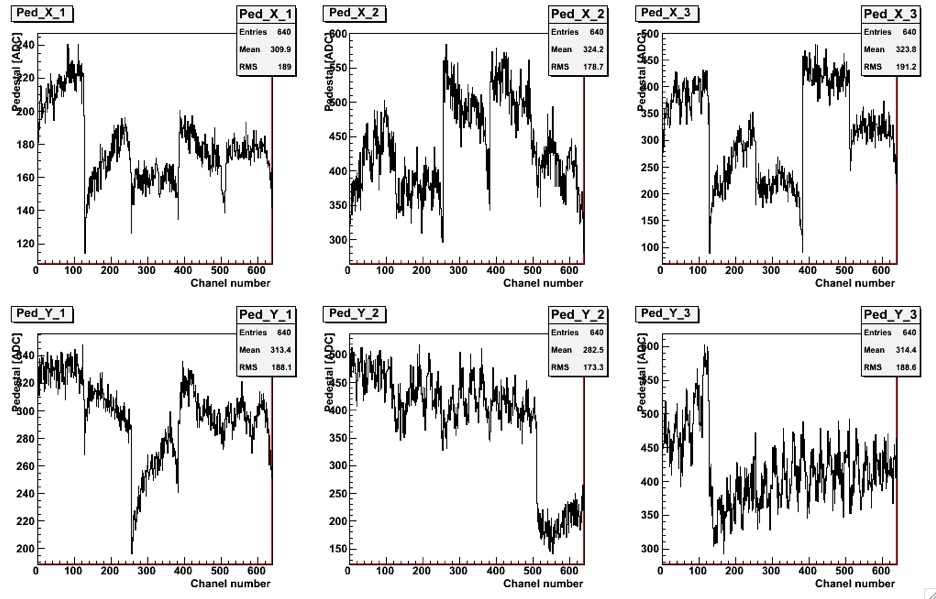
Noise distribution of all planes
The noise of all planes should be less than 5 ADC channels. In some planes a handfull of hot strips show in the noise distribution. Luckily the are outside of the area where the beam hits the sensors.
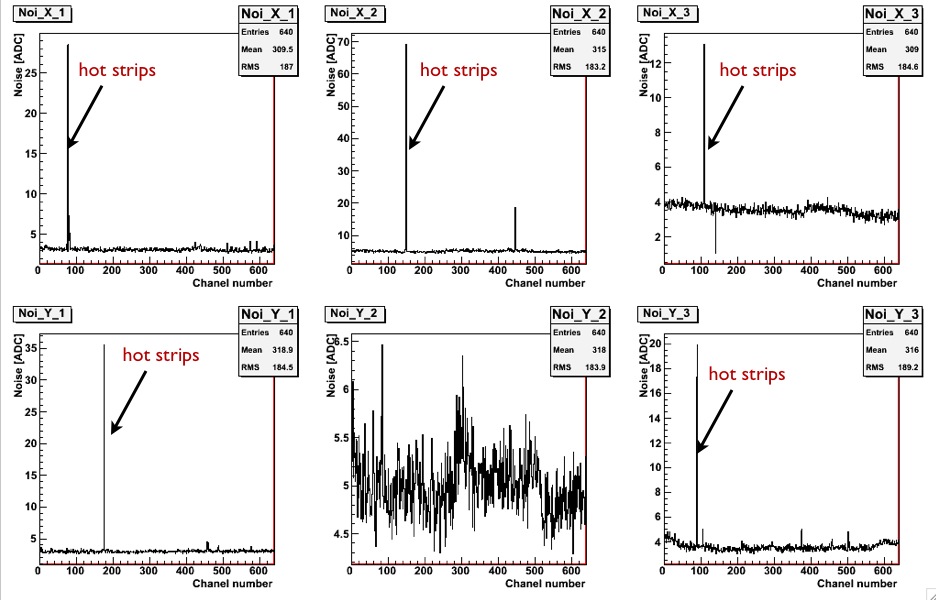
Analysis of a beam run
When selecting all the analysis tools a number of plots will be created. Here some examples which one should look at to see if everything
HitMap
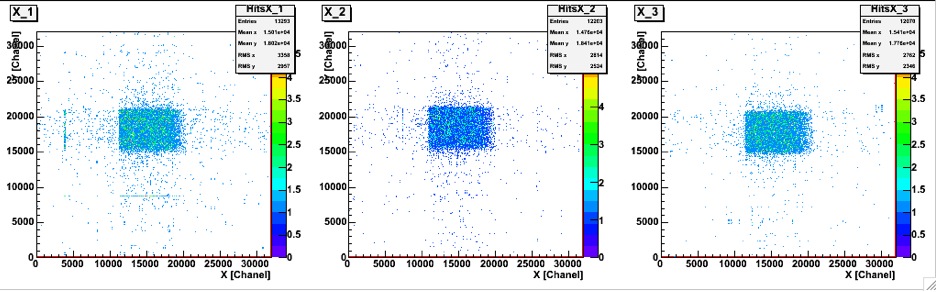
Cluster Charge Distribution
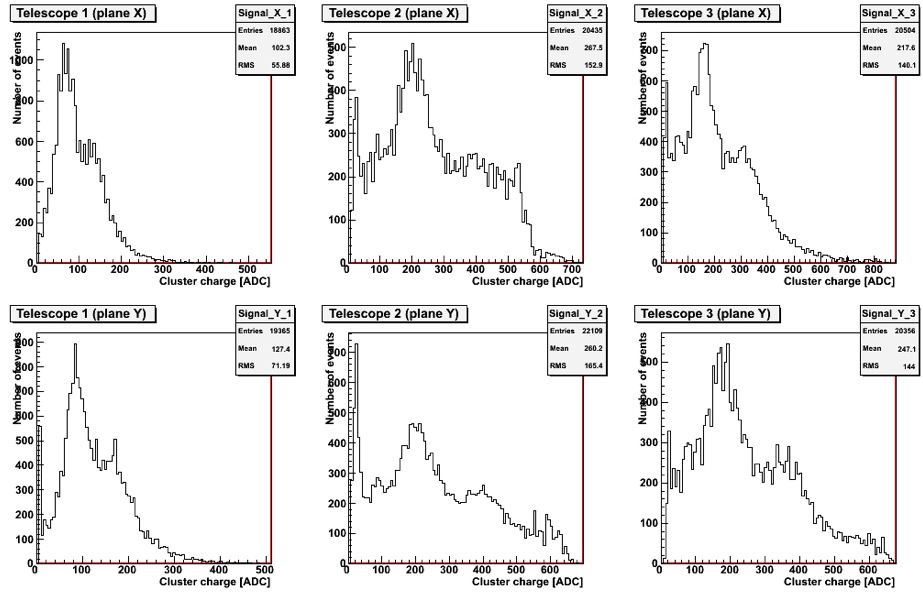
Landau Distributions
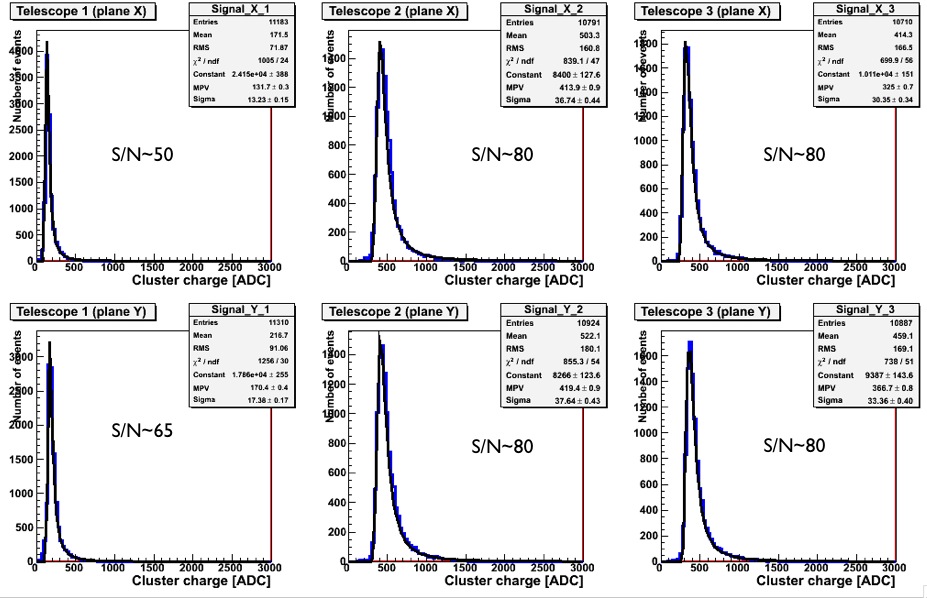
Eta Distribution Plots
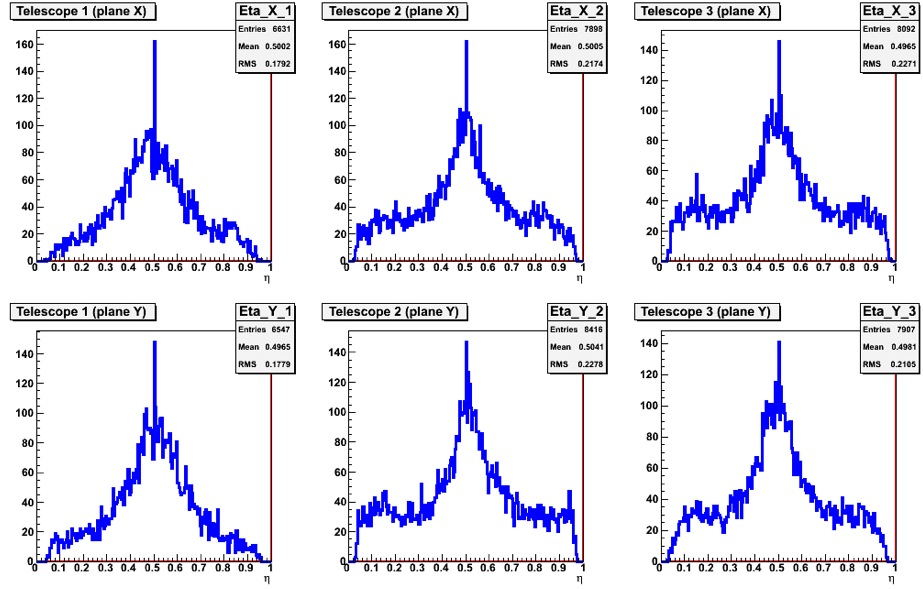
Correlation Plots
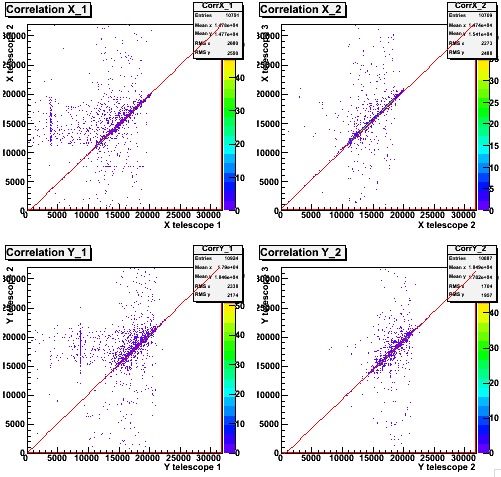
References:
- L. A. T. Bauerdick, Beam test of silicon strip sensors for the ZEUS
micro vertex detector, Nucl. Instr. and Meth. A 501 (2003) 340,
Available at: www.sciencedirect.com
- M. Milite, The internal structure of charmed jets in photoproduction at
HERA and tests of the ZEUS microvertex detector silicon sensors
Ph.D. Thesis, DESY-THESIS-2001-050, Available here
- M. Moritz, Measurement of the high Q2 neutral current DIS cross section at HERA, Ph.D. Thesis, DESY-THESIS-2002-009, Available here
- J. Velthuis, Results of 60Co irradiation of the ZEUS-MVD frontend chips, the Helix3.0, Ph.D. Thesis
- C. Colledani et al., Nucl. Instr. and Meth. A 372 (1996) 379
- J. Straver et al., Nucl. Instr. and Meth. A 348 (1994) 485.
Page maintained by: Ingrid-Maria Gregor last updated:22Juli 2010 Impressum (german); (English Translation)