Streak finder
Enable the streak finder by uncommenting this line:
# Streakfinder
useStreakFinder=1
Optional configuration parameters are:
#streak_filter_length = 9;
#streak_min_filter_length = 5;
#streak_filter_step = 1.3;
#streak_sigma_factor = 3.0;
#streak_elongation_min_steps_count = 4;
#streak_elongation_radius_factor = 0.01;
#streak_pixel_mask_radius = 2;
#streak_num_lines_to_check = 5;
#streak_background_region_preset = 1;
streak_background_region_dist_from_edge = 20;
#streak_filter_length = atoi(value);
#streak_min_filter_length = atoi(value);
#streak_filter_step = atof(value);
#streak_sigma_factor = atof(value);
#streak_elongation_min_steps_count = atoi(value);
#streak_elongation_radius_factor = atof(value);
#streak_pixel_mask_radius = atoi(value);
#streak_num_lines_to_check = atoi(value);
#streak_background_region_preset = atoi(value);
#streak_background_region_dist_from_edge = atoi(value);
Basic documentation:
The main properties of streaks are that they are bright and originate from the beam center.
The streakFinder takes advantage of these features by searching for bright parts of the image
near the beam center assuming they are streaks.
Once found, the streak is followed in radial direction to its end. To catch fraying streaks,
a kind of inertia is imposed, when following the streak. After the end is found, the
streak is followed back to the beam center, masking everything on the way.
For noise suppression, a custom non-linear radial pre-filter is applied.
Accuracy constants:
uint8_t filterLength: number of samples in the radial filter
uint8_t minFilterLength: minimal number of valid samples in the radial filter. Note that masked
pixels as well as pixels out of the border of the detector are excluded
from the computation.
float filterStep: the distance between samples considered in the filter. Measured in pixels.
float sigmaFactor: redial filter result must be bigger than mean+standardDeviation*sigmaFactor
for the pixel to be count as a certain streak pixel.
uint8_t streakElongationMinStepsCount: influences the inertia when following the streak to its end.
The end of the streak is attested, if for streakElongationMinStepsCount
no streak pixel is found.
float streakElongationRadiusFactor: influences the inertia when following the streak to its end.
Overrides streakElongationMinStepsCount if bigger.
The end of the streak is attested, if for
streakElongationRadiusFactor*distanceFromBeamCenter no streak pixel
is found.
uint8_t streakPixelMaskRadius: when following the streak to its end, all pixels in this radius are masked
on the way.
std::vector< Point2D< uint16_t > > pixelsToCheck: Pixels to check for the start of a streak.
std::vector< ImageRectangle< uint16_t > > backgroundEstimationRegions: Since for big streaks the background
cannot be estimated from the direct environment of the streaks,
regions to estimate the background must be provided. In every region the
background is estimated. The estimation with the secoond-smallest variance
is taken as the real beackground, the other ones are dismissed.
Recommended tweaking procedure:
1) set backgroundEstimationRegions. Choose them to be approximately on the same radius, if the background
is radially dependent.
2) set pixelsToCheck. Choose pixels close to the beam center to find even week streaks.
Choose several pixels (two and more) for one streak direction to be more noise resistant. The number of
pixelsToCheck influences the performance.
3) set streakPixelMaskRadius. If in doubt, set 0 and increase it later.
4) set filterLength and filterStep such, that filterLength*filterStep is more than twice as big as your
Bragg peaks. If in doubt, set filterLength = 9 and filterStep = 1.2
5) set minFilterLength, should not be smaller than 5
6) set streakElongationMinStepsCount, should not be smaller than 5
7) set streakElongationRadiusFactor, if in doubt set to 0.1
8) set sigmaFactor, if in doubt, set to 9
9) tweak sigmaFactor.
10) if results are not satisfying, tweak filterLength and filterStep
-
11)if results are not satisfying, tweak the rest.
Other Yaroslav goodies
peakFinder9:
peakFinder9 uses local background estimation based on border pixels in a specified radius around a center pixel.
For being fast and precise, a hierarchy of conditions is used.
1) First condition is only useful for speed consideration,
it demands that a pixel that is the biggest pixel in a peak must be larger than every border pixel
by a constant value.
2) Second condition ensures, that the pixel passing the previous condition is the highest pixel in the peak.
It assumes, that peaks rise monotonically towords the biggest pixel.
3) Third condition ensures, that the biggest pixel in the peak is significantly over the noise level
by computing the local statistics from the border pixels in a specified radius.
4) Fourth condition sums up all pixels belonging to the peak and demands that the whole peak must be
significantly over the noise level.
Only if all conditions are passed, the peak is accepted.
Accuracy constants:
uint8_t windowRadius: Radius of the peak search window (incl. border). Must be >= 2.
float minimumPeakOversizeOverNeighbours: influences first condition. Only important for speed.
float sigmaFactorBiggestPixel: influences third condition.
float sigmaFactorPeakPixel: influences fourth condition. A pixel must have a bigger value than
mean+standardDeviation*sigmaFactorPeakPixel and be a neighbour
of a peak pixel to count as peak pixel.
float sigmaFactorWholePeak: influences fourth condition. The summed peak intensity must be bigger than
mean+standardDeviation*sigmaFactorWholePeak to count as a real peak.
float minimumSigma: Misbehaving but not masked regions sometimes have very low standard deviation.
To not find false peaks in these regions a minimum standard deviation can be defined.
Recommended tweaking procedure:
1) set windowRadius to the radius of the biggest peak to search for. Choose it as tight as possible.
Peaks, that are closer to the border than windowRadius will not be found.
2) set minimumPeakOversizeOverNeighbours to 0 or lower
3) set sigmaFactorBiggestPixel to the desired value. If in doubt, set to 7
4) set sigmaFactorPeakPixel to the desired value. If in doubt, set to sigmaFactorBiggestPixel
5) set sigmaFactorWholePeak to the desired value. If in doubt, set to sigmaFactorBiggestPixel
6) set minimumSigma to 0
7) run peakFinder9 on your test data
8) tweak sigmaFactorBiggestPixel, sigmaFactorPeakPixel and sigmaFactorWholePeak such, that
sigmaFactorPeakPixel <= sigmaFactorBiggestPixel <= sigmaFactorWholePeak (<= means smaller or equal)
9) if peaks in misbehaving regions are found, mask those regions or tweak minimumSigma
if necessary, tweak windowRadius
10) if you changed something in 8) or 9), go to 7)
11) If you want to speed up processing, increase minimumPeakOversizeOverNeighbours incrementally until
you recognize that some weak peaks are not found. Then decrease it, to make sure, that even weak peaks
will be fond in your data.
Yaroslav’s radialBackgroundSubtraction:
Radial background is estimated by building a radial histogram and extracting the percentile (the kth-smallest value)
from the bins.
The bin width is chosen automatically to ensure that bins are big enough, but not too big.
When subtracting the background, linear interpolation between the bins is used. Inner and outermost bins are
lineary extrapolated.
Accuracy constants:
uint32_t minValuesPerBin: minimum number of pixels in a histogram bin
uint32_t minBinWidth: minimum (radial) bin width, measured in pixels
uint32_t maxConsideredValuesPerBin: maximum number of pixels in a bin, 0 for infinite.
Considered pixels will be taken evenly distributed in all angles.
std::vector< Point2D< uint8_t > > detektorsToConsiderSubscripts: coordinates (x,y) that describe
the position of the detectors (ASICs) in the rawImage that radial
statistics are extracted from.
Top left detector is (0,0), it's right neighbor is (1,0)
std::vector< Point2D< uint8_t > > detektorsToCorrectSubscripts: coordinates (x,y) that describe
the position of the detectors (ASICs) in the rawImage that background
subtraction is applied to.
Must be a subset of detektorsToConsiderIndices
float rank: defines the percentile (relative rank in the bin, relative k in "kth-smallest value").
Must be between 0 and 1. rank == 0.5 defines a median filter.
Recommended tweaking procedure:
1) set detektorsToConsiderSubscripts. If in doubt, set all detectors
2) set detektorsToCorrectSubscripts. If in doubt, set all detectors
3) set minBinWidth. If in doubt, set 2
4) set maxConsideredValuesPerBin. If in doubt, set 500
5) set minValuesPerBin. If in doubt, set 20.
6) set rank. If in doubt, set 0.5
7) tweak rank
11) if results are not satisfying, tweak the rest.
12) if computation time ist not satisfying, reduce maxConsideredValuesPerBin or increase minBinWidth
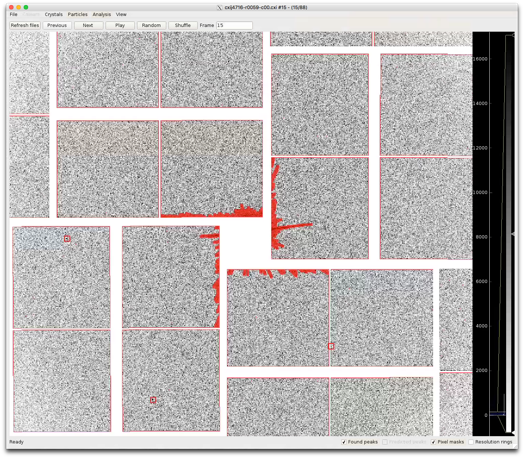
Written by Yaroslav Gevorkov and documented in his Master’s thesis
(contact: yaroslav.gevorkov@tuhh.de)