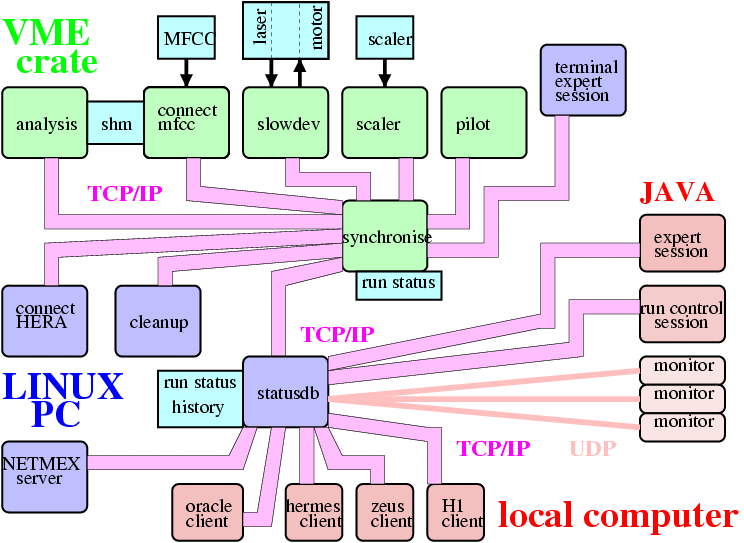Up: TPOL main page
Expert tasks
TPOL DAQ overview for experts
This page contains an overview over the TPOL DAQ system
Hardware
The TPOL online DAQ system consists of three sub-systems:
- A PC named tpol02.desy.de located in room 914
- The calorimeter readout hardware, located in a VME crate and a NIM
crate in room 914. The VME crate is controlled by a RIO2 processor
board, named lytpol04.desy.de. There is an alias pointing to the same
IP-address tpol01.desy.de.
- The silicon readout hardware, located in a VME crate and a NIM
crate in the HERA tunnel. The VME crate is controlled by a RIO2 processor
board, named lytpol02.desy.de.
DAQ structure
The TPOL online software consists of several programs, distributed
over the three sub-systems. The programs are connected by TCP/IP
or UDP sockets. Through these sockets messages are exchanged in ASCII
format. A message consists of a name and some arguments, seperated by
whitespace from the message name. Individual messages are seperated by
a newline character
Two processes are acting as a server, so that other processes can
connect to. The relevant information about the port number and the
machine is stored in a file tpol.hosts. The current settings are
| Process | machine | port | purpose
|
|---|
| statusdb | tpol02.desy.de | 4443 (TDC/IP) | online-database, run
control, online clients
|
| statusdb | tpol02.desy.de | 4445 (UDP) | online monitoring
|
| synchronize | lytpol04.desy.de | 4444 (TCP/IP) | core DAQ system
|
The structrure of the DAQ (not including the silicon readout) is
summarized in the picture below
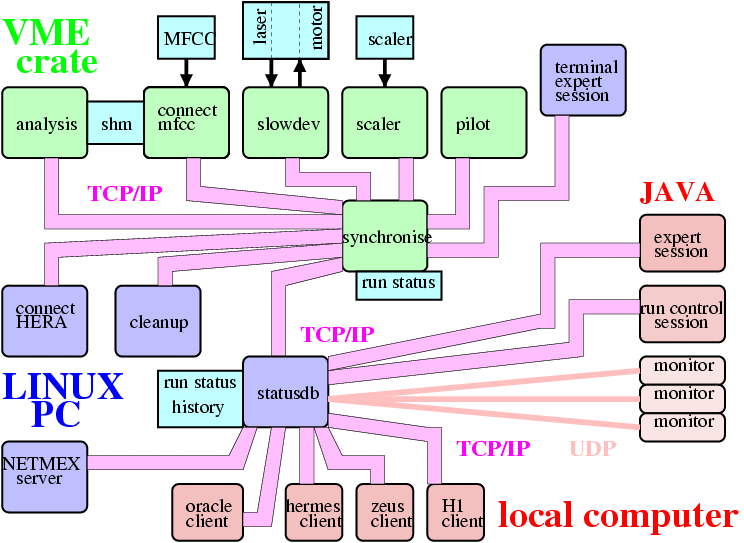
Programs which connect to one of the servers first send an
Ident message. Based on this identification the connection is
either established or refused. This identification in
conjunction with the machine and the local port number is used to
assign a uniqe Email-like address to each client-process. Using the
To message it is possible to send a message from one client
to another client. It will receive a From message containing
the address of the origin of the message. Furthermore a selection is
made on the remote commands which are accepted, depending on the
origin of the message.
There are two interactive programs for connecting to the servers and
typing in raw messages. To connect to statusdb use the
program dbmon. To connnect to synchronize use the
super program. NOte that it can be very dangerous to use
those programs, since it is not possible to correct typos.
Example for using dbmon
pol2000@tpol02:~/daq > linux/dbmon
11.03.2002 21:06:06 local MsgIdent SUCCESS connected to Statusdb@tpol02.desy.de:4443
Help
--- Help --- from Statusdb@tpol02.desy.de:4443
Exit : terminate program
From NAME MESSAGE : MESSAGE is from NAME
From NAME MESSAGE : MESSAGE is from NAME
Help : describe commands
History FIELD T S: request FIELD valid at T/S
Ident NAME PASSWD : identify as NAME
Kill NAME : close conection to NAME
List : list all connected clients
Ping : send Pong if alive
ShowDB : show statistics
Status [STATUS] : update/request run status
To NAME MESSAGE : forward MESSAGE to NAME
Update M : M=0 acknowledge M=1 status update
Note that all messages start with a capital letter. The Help
message queries a list of all command that the client is allowed to
send. The interactive programs dbmon and super have access to all commands.
List
--- List --- from Statusdb@tpol02.desy.de:4443
Sync@lytpol04.desy.de:4444 HERMESclient@lxher1.desy.de:3711 \
NETMEXserver@tpol02.desy.de:2306 Super@tpol02.desy.de:2358 \
Super@pctpol01.desy.de:1434 ZEUSclient@zenith206.desy.de:1233
The List command gives a list of all clients currently
connected to the server. The dbmon process itself is
Super@pctpol01.desy.de:1434
exit
type exit with lower-case letters to leave the program. If
You type Exit with a capital E, the server itself will terminate!
Essential DAQ programs
All DAQ programs and shell scripts can be found in the directories
tpol02.desy.de:/home/pol2000/daq/linux/
lytpol02.desy.de:/home/pol2000/daq/lynxos/
lytpol04.desy.de:/home/pol2000/daq/lynxos/
To start the core DAQ there is a script startdaq,
which starts all relevant programs. However, prior to starting the
core DAQ it is necessary to start the online data-base, using the
script startdb. Please check the detailed
documentation how to restart the DAQ before
running these scripts.
The following programs are needed in order to measure polarisation
(also see the TPOL DAQ
process window of the TpolMonitor program (on tpol02).
| program | running on | Ident | connected to | purpose
|
|---|
| statusdb | tpol02 | Statusdb | synchronize | online data-base,
clients, monitoring, run control
|
| synchronize | lytpol04 | Sync | | connect core DAQ processes
|
| pilot | lytpol04 | Pilot | synchronize | automatic actions
of the TPOL DAQ
|
| slowdev | lytpol04 | Slowdev | synchronize | control and
monitor slow devices
|
| scaler | lytpol04 | Scaler | synchronize | monitor/measure trigger rates
|
| connectmfcc | lytpol04 | Mfcc | synchronize | start/stop
MFCC, copy calorimeter histograms
|
| analysis | lytpol04 | Analysis | synchronize | online analysis
|
| connecthera | tpol02 | Netmexcli | synchronize | retreive
HERA information from NETMEX
|
| cleanup | tpol02 | Cleanup | synchronize | run cleanup
scripts (e.g. at end-of-run)
|
David South
Last modified: Mon Nov 7 14:56:51 CET 2005