Cheetah at the European XFEL
Quick start
Cheetah is available for the AGIPD-1M detector at the European XFEL.
Updates (18 March 2019):
-
•Please update your module file links due to changes in the CFEL stack - see new module path below.
-
•Auto experiment setup is working. Please use this where possible in order to get updated scripts, calibration files, etc.
(Auto setup unpacks and modifies the latest template.tar package which is regularly updated with script improvements -
old scripts may unfortunately no longer work due to changes in the CFEL software stack)
The latest version of Cheetah for EuXFEL is installed on Maxwell:
> source /gpfs/cfel/cxi/common/public/development/setup.sh (or setup.csh if using csh/tcsh)
> module load cheetah
> cheetah-gui
(consider adding “source /gpfs/cfel/cxi/common/public/development/setup.sh” to your .bashrc)
Alternatively source a setup script
> source /gpfs/cfel/cxi/common/public/development/cheetah/setup.sh (or setup.csh if using csh/tcsh)
> cheetah-gui
Auto experiment configuration
Auto-experiment-setup is working, so just use the ‘new experiment’ button in the GUI to set things up.
The template contents are archived here: /gpfs/cfel/cxi/common/public/development/cheetah/template.tar
What’s different at the European XFEL?
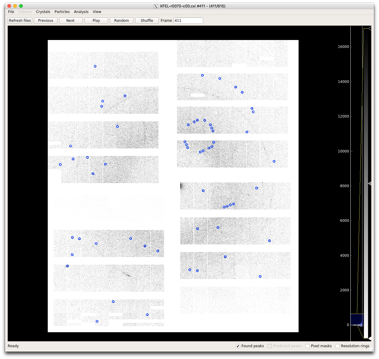
Broadly speaking, Cheetah looks and behaves as it does elsewhere. The GUI and image viewers are identical and data is organised by runs. It should feel very familiar. What changes is the interface to the saved data and computing environment.
AGIPD detector calibration
Processing data from the AGIPD detector is currently one of the key challenges and differences in performing data analysis at the EuXFEL. It is important to understand the detector in order to make sense of your data and understand whether anything has gone wrong. This will, of course, get better over time.
Two options are implemented:
1) Perform AGIPD detector calibration in Cheetah
Cheetah can process AGIPD detector directly from RAW data files, calibrating images on the fly.
Please read the notes on AGIPD data calibration for instructions on how to create calibration files.
This gives you direct control over the detector calibration at the expense of having to obtain and handle the
calibration data directly. Depending on your persistence and/or level of experience with detectors it may or may
not give better results. It seems to run faster.
The EuXFEL data file contents changed during initial experiments. If working with old data, you may need to
select the correct ‘data reading mode’ in order to switch between interleaved and parallel gain data, or different
firmware frame vetoing strategies, for example.
-- or --
2) Read XFEL calibrated and corrected AGIPD data from ‘/proc’
This is the easiest route.
EuXFEL provides an official detector calibration pipeline (reads data in /raw and puts corrected data into /proc).
Simply point Cheetah to the ‘/proc’ directory as the data source; any file name not beginning with ‘RAW_’ will be
processed assuming it is pre-calibrated by EuXFEL.
For data in /proc, calibration is outside of Cheetah and therefore outside of it’s control so please don’t ask us
about any strangeness in the input data. Any problems with the data correction should be discussed directly with the
EuXFEL detector team (Steffen Hauf or Stephan Stern). This includes strange values, hot pixels, number and
flagging of bad pixels, etc.
-
✦ Maxwell cluster (offline analysis, DESY site)
-
✦ XFEL detector specific analysis notes (XFEL site)
-
✦ XFEL detector calibration (XFEL site)
CrystFEL and other CFEL-provided software is available through the public CFEL software stack:
> source /gpfs/cfel/cxi/common/public/cfelsoft-rh7-public/conda-setup.sh
> conda activate crystallography
(The conda stack includes a version of cheetah drawn from the master branch of GitHub. This version will have been tested at a previous beamtime but may not have the latest updates, bug fixes or improvements.)
Some useful notes on the European XFEL computing environment